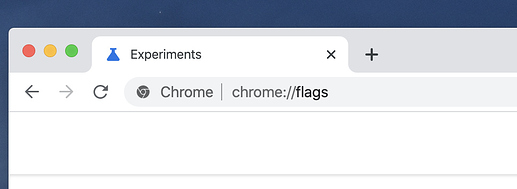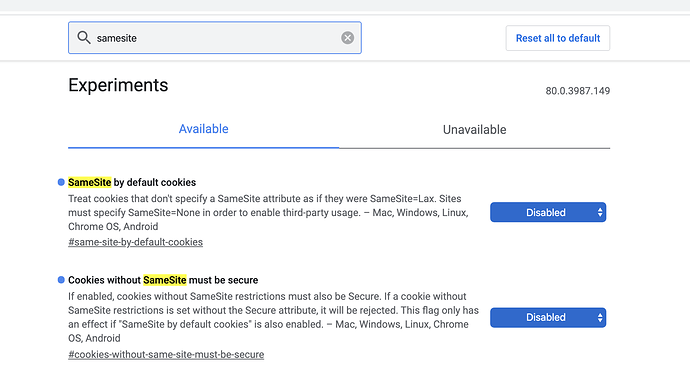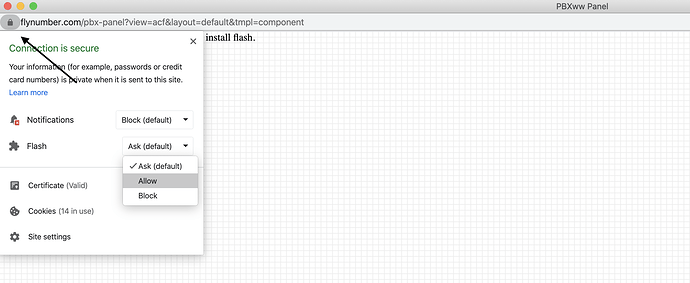Recently google chrome updated its security settings which have caused “SSO errors” when trying to open our PBX / Phone System. You can still use either Firefox or the Microsoft Edge browser and it should work fine.
1.) Type the following into your google chrome URL bar
chrome://flags
2.) You’ll then want to disable these 2 settings " SameSite by default cookies " and “Cookies without SameSite must be secure”
3.) If you don’t have adobe flash enabled you’ll want to do that by clicking the icon to the left of the URL bar as seen in the below screenshot
An HTML 5 version ( non-flash) is already developed and we hope to have it integrated with our system very soon
Thank you and if you have any questions or concerns please let us know